How To Use It?
1. Open The Battery Housing, Fix 2 AA Batteries In Position. Press The “MANUAL” Button, To Make Sure The Food Container Can Function Well. Take Down The Food Container, Close The Feeding Outlet And Open The Container Cover To Fill With Food. Then Re-Assemble It To Feeder Host. Set Auto Feeding Function As Below Instruction:
Standard Time Setting·
1. Open The Battery Housing, Fix 2 AA Batteries In Position. Press The “MANUAL” Button, To Make Sure The Food Container Can Function Well. Take Down The Food Container, Close The Feeding Outlet And Open The Container Cover To Fill With Food. Then Re-Assemble It To Feeder Host. Set Auto Feeding Function As Below Instruction:
How To Use It?
Press “SETTING” Button, Until The HOUR Digits Twinkle, Press “+” Or “-” Button To Set Local Standard HOUR Time Then Press “SETTING” Button, When The MINUTE Digits Twinkle, Press “+” Or “-” Button To Set Local Standard MINUTE Time. Finally, Press “SETTING” Button To Continue The Feeding Cycle Setting Operation As Following·
NOTE:
If You Don’t Need The Feeding Cycle Setting, Please Have The Digits Twinkle For One Minute, The Local Time Is Settled
Feeding Time & Feeding Cycle Setting
After Setting Up The Local Standard Time, You Can Start To Set Up Feeding Time And Cycle Refer Below; Press “SETTING” Button, When The Bottom Squares Outline And HOUR Digits Twinkle Together, You Can Start To Set The 1st Feeding Time. Press “+” Or “-” Button To Set Your 1st Feeding HOUR Time Then, Press “SETTING” Button, When The Bottom Squares Outline And MINUTE Digits Twinkle Together, Press “+” Or “-” Button To Set Your 1st Feeding MINUTE TimePress “SETTING” Button Again, When The Bottom Squares Outline Twinkles, Press “+” Or “-” To Your Preferred Cycle (1,2 Or 3 Cycle) When “1” Shows In 1st Small Square, Means 1 Cycle.
When “2” Shows In 1st Small Square, Means 2 Cycle. When “3” Shows In 1st Small Square, Means 3 Cycle Then, Let The Digits Twinkle For One Minute, The 1st Feeding Time And Cycle Will Be Set UpThe 2nd, 3rd, 4th And 5th Feeding Time And Cycles Are Same Operations As The 1st Feeding Setting The 5 Small Squares Shown Beneath The Time Column Indicate The Cycles Per Feeding Time. Press “SETTING” Button To Save The Above Operation. Refer To Below 6 Typical Examples To Elaborate Setting Operations If You Do Not Need 5 Different Feeding Time, You Can Set Up Any Number Of Feeding Time From 1-5 Times Per Day
Manual Feeding
If You Wish To Enjoy Feeding Manually, Press The “MANUAL” Button, The Food Container Will Run And Feed Accordingly
Fix The LCD Auto Feeder To The Edge Of Tank, Adjust The Feeding Outlet Width According To Necessary, Then The Feeder Can Start To Work As Per Setting


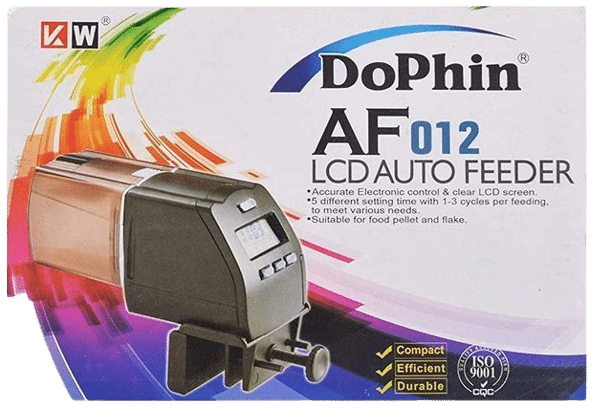

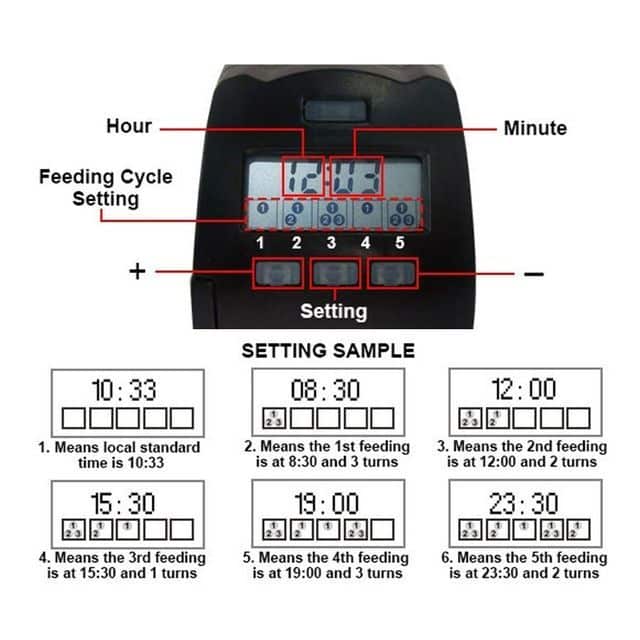
Reviews
There are no reviews yet.